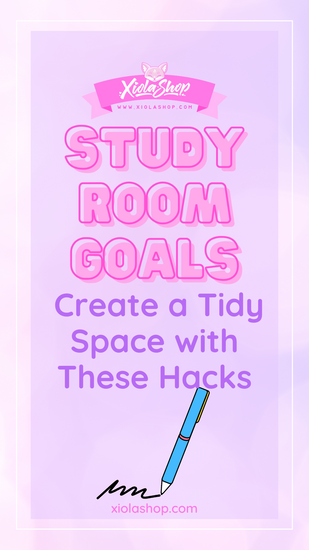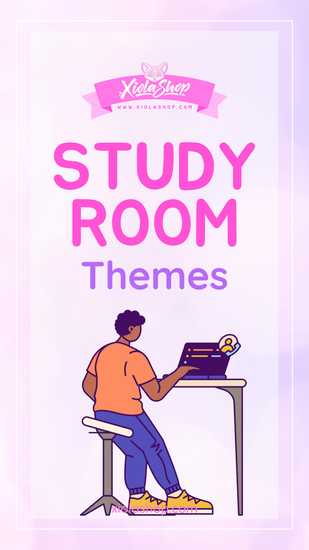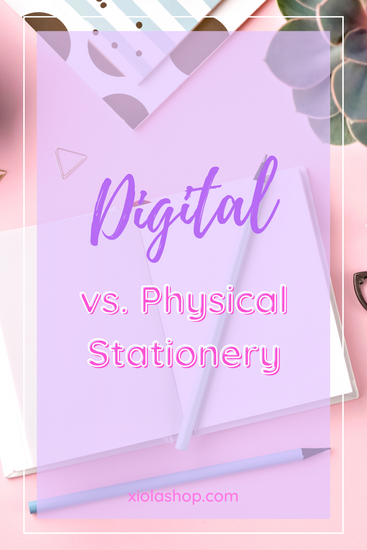How to Use GoodNotes for Beginners
~
GoodNotes is one of the top apps you can use to take notes, it’s really useful and creative. However, as a beginner it can seem really complex, and that on its own becomes an issue. Which brings the question, how can you actively use GoodNotes as a beginner, how to make it better.
Harness the lasso tool power
This tool is great because you can easily resize items, take screenshots, copy and paste stuff or move items around. You can also convert handwriting to test with it, and that on its own is amazing.
Use the eraser tool
There are times when you must delete stuff and the eraser tool really helps a lot. You have the stroke, precision and standard tools that can help you delete what you want, whenever you want. It’s always a great idea to try things out and doing that can indeed make it well worth it.
Page flipping
GoodNotes makes it really easy to flip through pages, be it in a vertical or horizontal manner. The GoodNotes app can do both, so it’s all a matter of narrowing down what works for you and where you are getting the right amount of value.
PDF editing
GoodNotes makes it easy to edit PDF and the way you do that is via the white screenshot or pen tool. It’s a great way to edit and you can add all kinds of notes, personal or not. That’s what makes it such a great option in the first place.
The Elements tool
This tool is rather new to GoodNotes and it offers clipboard management. When you transfer and copy/paste a lot of stuff, it can be hard to handle or manage everything. That’s why the Elements tool is such a great option, since it conveys very good results and the value as a whole is quite impressive.
We believe that the GoodNotes tool has a lot of features which will make it stand out of the crowd for you. But at the end of the day, you want to start off slowly as a beginner and see what you need the most. These tools are great, they convey an extraordinary result, and you will appreciate the way it all flows together. Give these tips and tricks a shot and you will see how versatile the GoodNotes app really is. You will finally be able to take your note experience to the next level.