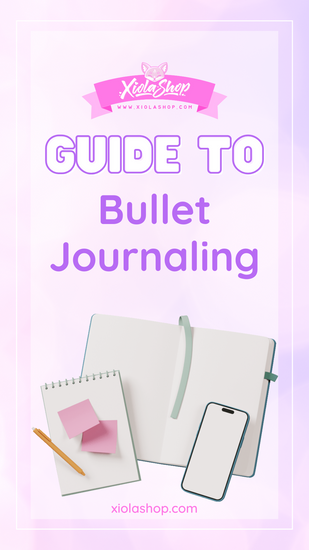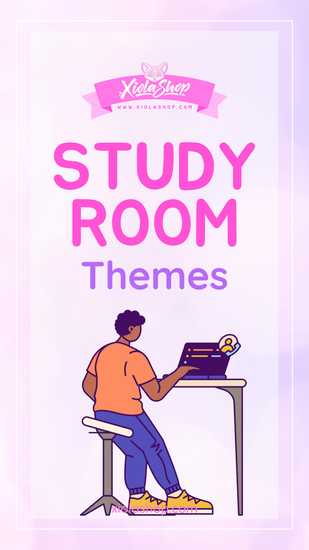5 Must-Have Tools for Aspiring Digital Artists
~Starting your digital art journey can feel overwhelming with all the options available. The good news? You don't need everything at once. Here are the five essential tools that will set you up for success as a digital artist, whether you're creating illustrations, designing stickers, or exploring your creative side.
1. A Quality Drawing Tablet
Your tablet is the foundation of digital art. You have two main options:
Display Tablets
Draw directly on a screen—like drawing on paper.
- iPad + Apple Pencil - Most popular option, excellent for beginners and pros
- Wacom Cintiq - Professional-grade, larger screens available
- XP-Pen/Huion displays - Budget-friendly alternatives
Non-Display Tablets
Draw on a tablet while looking at your monitor—takes adjustment but more affordable.
- Wacom Intuos - Industry standard for beginners
- XP-Pen Deco - Great value option
- Huion HS610 - Budget-friendly with good features
Which to Choose?
- Beginners: iPad or entry-level display tablet
- Tight budget: Non-display tablet to start
- Mobile artists: iPad is unbeatable for portability
2. Drawing Software
The right software matches your style and goals.
For Illustration and Painting
- Procreate (iPad) - One-time purchase, intuitive, massive brush library
- Clip Studio Paint - Excellent for comics and illustration, works everywhere
- Photoshop - Industry standard, subscription-based
- Krita - Free and open-source, surprisingly powerful
For Vector Art
- Adobe Illustrator - Industry standard for logos and graphics
- Affinity Designer - One-time purchase alternative
- Vectornator (Linearity Curve) - Free for iPad
Recommendation for Beginners
Start with Procreate if you have an iPad, or Krita if you're on desktop. Both are excellent and affordable/free.
3. A Reliable Stylus
Not all styluses are created equal. Look for:
Essential Features
- Pressure sensitivity - Varies line weight based on how hard you press
- Tilt recognition - Creates natural shading effects
- Palm rejection - Rest your hand naturally while drawing
- Low latency - Minimal delay between stroke and appearance
Top Choices
- Apple Pencil 2 - Best for iPad Pro/Air
- Samsung S Pen - For Galaxy Tab users
- Wacom Pro Pen 2 - For Wacom tablets
4. Reference and Learning Resources
Tools are nothing without skills. Invest in learning:
Free Resources
- YouTube tutorials - Endless free lessons on every topic
- Pinterest - Visual inspiration and reference boards
- Line of Action - Free gesture drawing practice
Paid Learning
- Skillshare - Diverse creative courses
- Domestika - High-quality, project-based courses
- Schoolism - Professional artist instruction
Reference Tools
- PureRef - Free reference board software
- Pinterest boards - Organize inspiration by project
- Anatomy apps - 3D models for figure drawing
5. Cloud Storage and Backup
Protect your work—there's nothing worse than losing hours of art.
Options
- iCloud - Seamless for Apple ecosystem
- Google Drive - Works everywhere
- Dropbox - Reliable cross-platform option
Backup Best Practices
- Enable automatic syncing
- Export final pieces to multiple locations
- Keep layered files separate from flattened exports
- Organize by project for easy retrieval
Bonus: Building Your Workspace
Create a space that inspires creativity:
- Good lighting to reduce eye strain
- Ergonomic seating for long sessions
- Inspiration around you—cute decor and stickers to personalize your space
Start Creating Today
You don't need everything perfect to start. Begin with what you have, focus on practice, and upgrade as you grow. The most important tool is your dedication to improving!