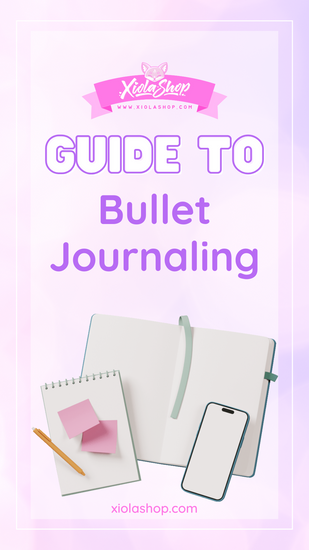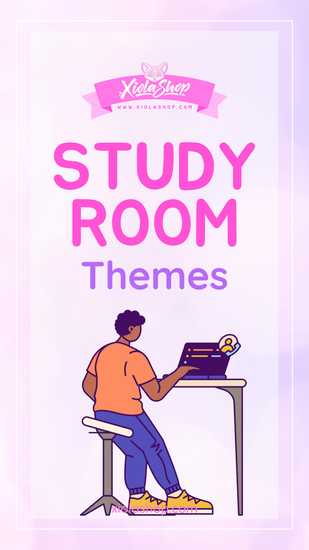Notion vs. GoodNotes: A Comprehensive Comparison and Guide
~ When it comes to productivity apps, Notion and GoodNotes offer some great features, but they’re designed for different kinds of work. If you’re trying to figure out which one fits your style, this guide will break it down for you.
When it comes to productivity apps, Notion and GoodNotes offer some great features, but they’re designed for different kinds of work. If you’re trying to figure out which one fits your style, this guide will break it down for you.
What is Notion?
Notion is like a digital all-in-one workspace. You can use it to take notes, manage tasks, track projects, and even collaborate with others. It’s highly flexible and can be customized to match how you like to work.
Key Features:
-
Flexible Databases: Organize information with tools like tables, boards, and calendars.
-
Custom Templates: Set up reusable layouts to save time.
-
Collaboration: Share pages with your team to keep everyone on the same page.
-
Integrations: Link up with apps like Google Calendar and Slack.
-
Cross-Device Access: Works on desktop, mobile, and web.
What is GoodNotes?
GoodNotes is perfect for people who love writing things down by hand. It’s designed for iPads and macOS, making it ideal if you enjoy using a stylus for notes, sketches, or marking up documents.
Key Features:
-
Handwriting Support: Write or draw with an Apple Pencil or stylus.
-
Notebook Organization: Create digital notebooks with different templates and covers.
-
PDF Annotation: Highlight and write on PDFs.
-
Searchable Handwriting: Find notes even if they’re handwritten.
-
Offline Functionality: Works without Wi-Fi or data.
Notion vs. GoodNotes: Feature Comparison
| Feature | Notion | GoodNotes |
|---|---|---|
| Best For | Managing projects, team workflows | Handwritten notes, PDF annotation |
| Platform Support | Web, iOS, Android, macOS, Windows | iOS, macOS |
| Offline Usage | Limited | Full |
| Customization | Extensive | Focused on notebooks |
| Handwriting Features | Not available | Comprehensive |
| Collaboration | Excellent | Minimal |
| Pricing | Free plan; paid from $8/month | One-time purchase ($8.99-$14.99) |
Why Choose Notion?
Pros:
-
Customizable: Build workspaces that suit your needs.
-
Collaboration-Friendly: Great for working with a team.
-
Cross-Platform: Access from almost any device.
-
Powerful Databases: Keep track of everything in one place.
Cons:
-
Takes Time to Learn: Setting it up can feel overwhelming at first.
-
No Handwriting Support: Not the best for note-takers who prefer pen and paper.
-
Limited Offline Access: Needs an internet connection for most features
Why Choose GoodNotes?
Pros:
-
Handwriting Experience: Perfect for those who love writing with a stylus.
-
PDF Annotation: Easy to edit and mark up documents.
-
Offline Use: Works anywhere, even without Wi-Fi.
-
One-Time Purchase: No subscription fees.
Cons:
-
Limited Collaboration: Designed for personal use rather than teams.
-
iOS-Only: You’ll need an iPad or Mac to use it.
-
Simpler Organization: Doesn’t offer advanced project management tools.
How to Use Notion and GoodNotes Together
You don’t have to pick just one—many people use both to get the best of both worlds:
-
Use GoodNotes for handwritten notes, sketches, and PDFs.
-
Store or organize your GoodNotes files in Notion for easy sharing or extra features.
This combo lets you keep the creativity of handwritten notes while staying organized and efficient.
Whether you need an app to keep track of projects or a digital notebook for jotting things down, both Notion and GoodNotes have you covered. It really depends on your style. If you’re into handwriting, GoodNotes is a no-brainer. If you need something more structured and collaborative, Notion is the way to go. And if you can’t decide, why not use both?