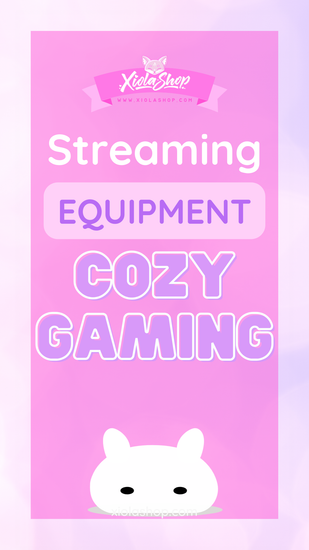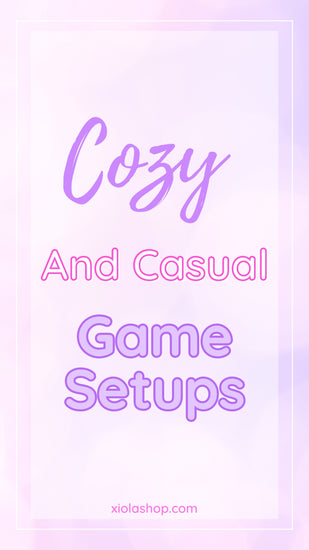The Ultimate Guide to Kawaii Emotes: Express Yourself on Twitch
~ In the vibrant and ever-evolving world of Twitch streaming, emotes have emerged as powerful tools of communication and community-building. These tiny, expressive icons play a significant role in engaging audiences and establishing a streamer's unique brand. In this comprehensive guide, we'll delve into the enchanting realm of kawaii emotes and discover how they can help you express yourself on Twitch.
In the vibrant and ever-evolving world of Twitch streaming, emotes have emerged as powerful tools of communication and community-building. These tiny, expressive icons play a significant role in engaging audiences and establishing a streamer's unique brand. In this comprehensive guide, we'll delve into the enchanting realm of kawaii emotes and discover how they can help you express yourself on Twitch.
Understanding Twitch Emotes
Before we dive into the world of kawaii emotes, it's crucial to grasp the fundamentals of Twitch emotes themselves. Emotes on Twitch are small, often pixelated images that convey a wide range of emotions, reactions, and symbols. They serve as a language of their own, allowing streamers and viewers to communicate non-verbally in real-time.
Twitch emotes can be categorized into two main types: global emotes and channel emotes. Global emotes are available across the entire platform, while channel emotes are custom-created by individual streamers for their specific communities. It's these channel emotes that hold immense potential for personalization and audience engagement.
Becoming a Twitch Affiliate
To embark on your journey of creating custom kawaii emotes, you'll first need to achieve Twitch Affiliate status. This milestone typically requires hitting specific metrics, such as gaining 50 followers and maintaining consistent streaming schedules. Becoming an Affiliate unlocks the ability to upload your unique emotes, making it a significant step for aspiring streamers.
Conceptualizing Your Emotes
One of the key aspects of kawaii emotes is their ability to capture the essence of cuteness, charm, and fun. When conceptualizing your emotes, consider your brand identity and the preferences of your target audience. The goal is to create emotes that resonate with your viewers and enhance their viewing experience.
However, it's crucial to balance creativity with adherence to Twitch's guidelines and Terms of Service. Avoid creating emotes that may infringe on copyright or trademarked material, as this could lead to account issues. Originality and uniqueness are key here.
Selecting the Right Design Software
Creating emotes doesn't necessarily require advanced design skills. Several user-friendly software options cater to streamers with varying levels of design experience. Let's explore a few of these options:
- OWN3D Emote Maker: This web-based tool offers a straightforward way to design emotes with pre-made templates and customization options.
- Placeit Emote Maker: Known for its intuitive interface, Placeit provides templates for emotes and various design assets.
For those with more design experience, Adobe Photoshop and similar software can offer greater creative freedom.
Creating and Uploading Emotes
Once you've designed your kawaii emotes, it's time to bring them to life on your Twitch channel. The process involves uploading the emotes under the Affiliate/Partners settings tab on Twitch. One of the advantages of Twitch's system is the auto-resize feature, ensuring your emotes display correctly across different devices and resolutions.
Promoting Engagement with Emotes
Your kawaii emotes are not just cute icons; they're tools for fostering engagement and building a strong community. Here are some strategies to consider:
- Emote-Driven Interaction: Encourage your viewers to use emotes in chat to express reactions or emotions during your stream.
- Subscriber Benefits: Offer special emotes as incentives for subscribing to your channel, creating a sense of exclusivity for your supporters.
- Emote Challenges and Contests: Engage your community by organizing emote creation contests or challenges, where viewers can submit their ideas.
- Emote Voting: Let your audience participate in deciding which emotes to add to your channel, giving them a sense of ownership.
As you embark on your journey to express yourself on Twitch with kawaii emotes, remember that your creativity knows no bounds. These charming icons have the power to bring joy, laughter, and connection to your streaming experience. Explore the world of kawaii emotes, and don't forget to check out the digital products available on Xiola Shop to elevate your Twitch streaming setup to the next level.